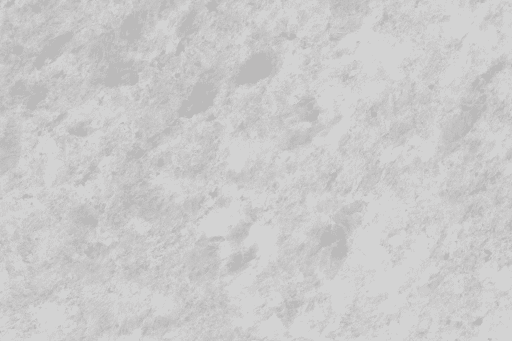Archive Post
Home / Headphones
E3 2016: Lucid Sound Heaphones Ears-On
Lucid is hoping to change the landscape of affordable gaming focused headsets that were the…
Astro annoucnes new flagship A-50 wireless headset
Today I had the chance to see the all new Astro A-50 wireless headset. Astro…