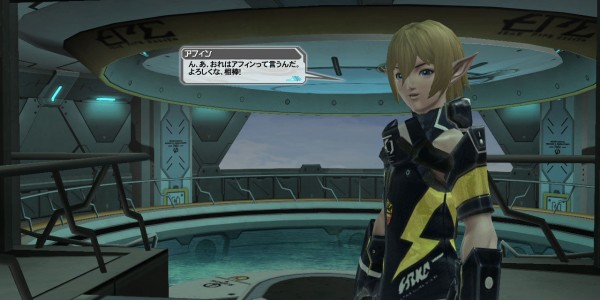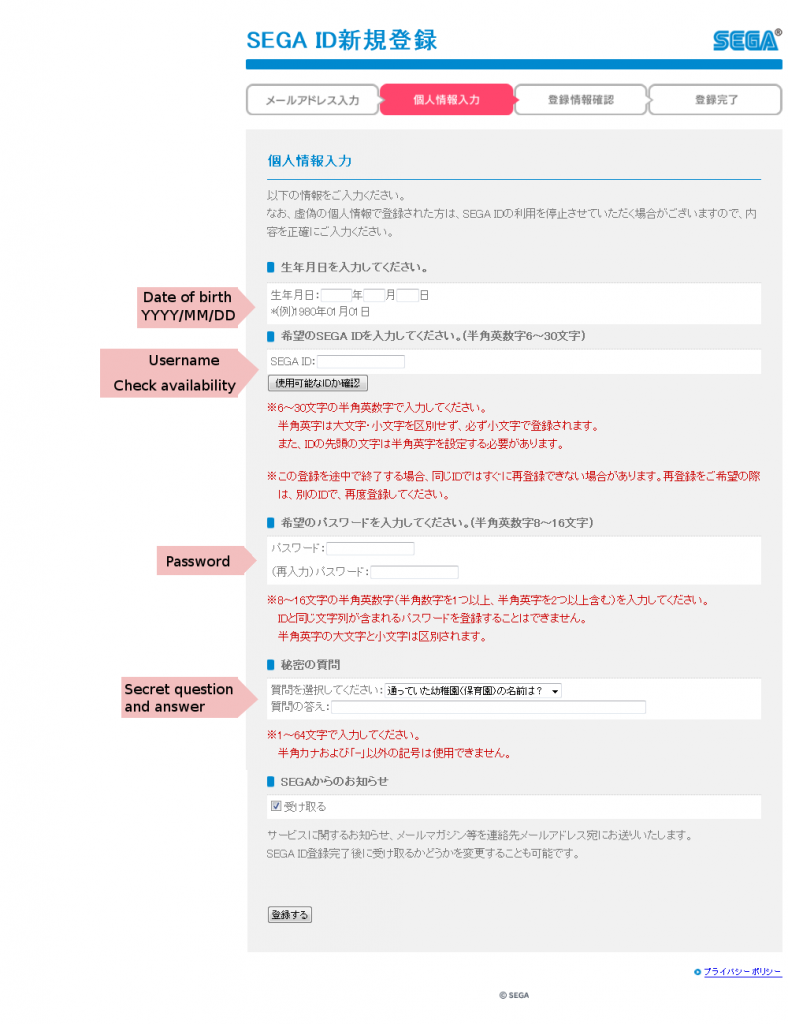Phantasy Star Online 2, Sega’s decade long water torture sequel to one of the most addicting console action RPGs has finally launched in its native Japan. Over independence day Sega flipped the switch on the final build of PSO2 and even if you don’t speak Japanese or can’t read Kanji you too can join in on the fun with a little bit of technical wizardry and patience.
The free-to-play nature of the game means that naturally you’ll have to wait in some server ques before you’re exploring the mines, forest or the recently revealed Tundra zones. Some sites have reported that games servers (known as Ships) and their lobbies (known as Blocks) have been full at peak times and prospective guardians have been forced to play on lesser populated blocks.
Update 07.06.12:
Here is some more information on the current limitations for character/ship capacity:
For now there will be a limit on how many characters can be made for each ship. Currently Ships 1 through 4 are at capacity and no new characters can be created. Ship 5 is now about 80~90% capacity. These restrictions will last about 1-2 weeks.
In order to begin your journey into the world of Phantasy Star Online 2 you will need two things. The game’s client and a SEGA ID in order to login. Without them you wouldn’t get very far, would you?
Downloading the Game Client
You can snag a copy of the game’s client here. The downloader is only a few megabytes in size but the game will have to download a 3.5GB install package and then patch once installed. During the writing of this post it took us about 90 minutes to download the installer on a 16MB connection running at 500KBS.
Downloading the client is pretty straight forward. By simply clicking the banner on their landing page your client download should begin.
Creating The SEGA ID
Alright, we’ve got the easy part done, now on to the more difficult stuff – creating your SEGA ID. First you’ll need to go to this website and fill out your email address in the giant white box, if you’ve got a SEGAID from the previous Alpha or Beta tests you can skip this step entirely. Once you get the email (in a language you probably can’t read) you’ll be brought to a page that asks for a bunch of information – this is all of the info that will make up your new account.
Update 07.06.12: You will need to enable Japanese language settings in your browser of choice for this to work. Here’s a quick reference guide to enabling Japanese characters in each of the three major browsers.
For Firefox – click on tools –> click on options –> click on advanced –> click on general –> click on languages
For Internet Explorer –> click on tools –> internet options –> general –> languages (near the bottom)
For Google Chrome –> Go to wrench icon, select options>Minor Tweaks tab>Change font and Language settings> select your language there.
Here is a handy info graphic that breaks down the various fields you’ll need to fill out in order to play PSO2:
(Image Credit: PSO2 Blog)
Once you’ve entered all of the above information into the boxes you’ll be brought to a series of license agreements and summary screens. Although these are pretty self explanatory, you’ll have to bear with not being able to read them and just scroll to the bottom of them and click OK. After accepting the summary and terms & agreement you’re account is done and you are ready to play PSO2!
What is all this madness with the downloader?
If you are like me, and you spent your time downloading the client staring at the progress bar, you might be wondering what each of these figures are.
- The upper most box is your status “downloading” or “paused”
- The second box is the total elapsed time
- The third box is an estimate of time remaining until your download is complete
- The last box is your download rate in KBS
I Am Ready To Play, Now What?
Once you’ve downloaded the file you’ll just have to click the installer “setup.exe” and follow the prompts to install the clients. I’ve just shown you the door with this guide, now it’s time to login to the game and begin playing, right?
Stay turned to Broken Joysticks in the coming week we’re going to bring you a brief new players guide to the Japanese version of Phantasy Star Online 2. We’re still holding out for a North American release for the game, but until then the imported version will have to suffice.
STAY STRONG GUARDIANS! (Yes I realize this is a reference to Phantasy Star Universe, so sue me, I couldn’t come up with a hunter pun)