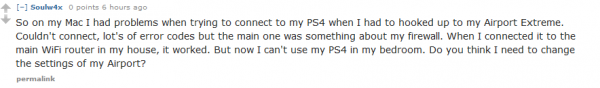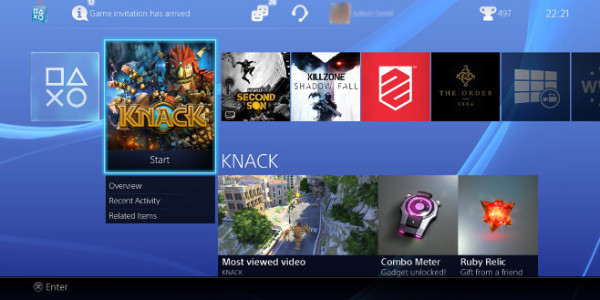Sony announced via the PlayStation Blog this morning that the latest PlayStation 4 firmware, version 3.50 – code-name Musashi will be hitting console starting tomorrow. Firmware updates are usually a mundane thing that no one really thinks about but alongside the usual bug fixes & minor features is something major – the ability to use Remote Play on Windows PC / Mac. By using the official PS4 Remote Play app and configuring their PS4 users games can be played over either wireless or wired connections.
The official specs required for Remote Play on PC aren’t really that demanding, although to be honest the lack of support for Windows 7 is a little baffling considering that it currently has a 51% market share. Sony’s official Remote Play app won’t work on the original version of Windows 8 either, if you happen to be running that for some reason.
Windows® PC Requirements
- A computer with either of the following operating systems.
- Windows® 8.1 (32-bit or 64-bit)
- Windows® 10 (32-bit or 64-bit)
- Intel Core i5-560M Processor 2.67 GHz or faster
- 100 MB or more of available storage
- 2 GB or more of RAM
- 1024 x 768 or higher display resolution
- Sound card
- USB port
[Credit: Sony]

Some folks, like YouTuber Pwn3dbythatguy have already built tutorials instructing PS4 owners how they can capture your longer gameplay sessions using the new Remote Play app – eliminating the need for a dedicated capture card. PlayStation 4 is also capable of recording video on its own in 720p at 30 FPS but it is of course limited to only 15 minutes per clip and the manual saving of clips or they won’t be stored.
[youtube id=”SyFIsHKPoZQ”]
Users on Reddit have reported some issues with the new software: One person appears to be stuck at 520p instead of the higher end 720p available via Remote Play.
![]()
Others have had issued connecting to the PS4 when using a wireless connection on a Mac. For best results it is highly recommended using an Ethernet connection on both devices.