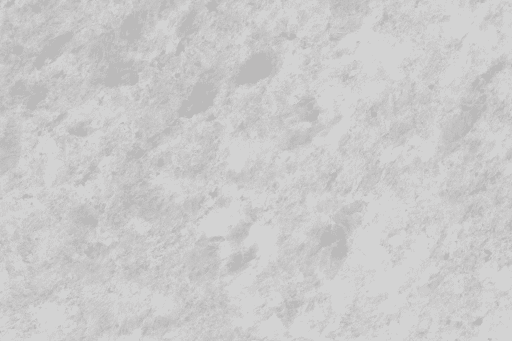Archive Post
Home / August 2016
Hunger Dungeon is now on Steam Greenlight
I like survival games. Day Z, and ARK, are a part of my regular rotation…
LucidSound LS30 Universal Gaming Headset: Review
Review by: J. C. Campbell This Year at E3 I had the pleasure of meeting…
Everything New In The Xbox One ‘Anniversary Update’
The latest update to the Xbox One dashboard software has now rolled out for everyone…