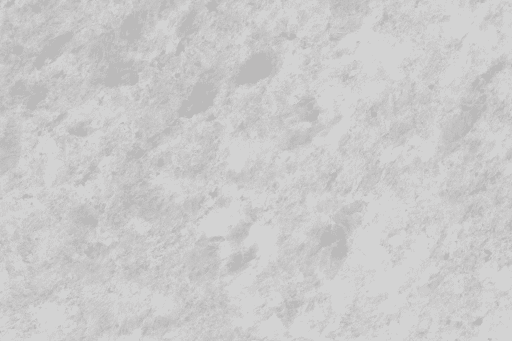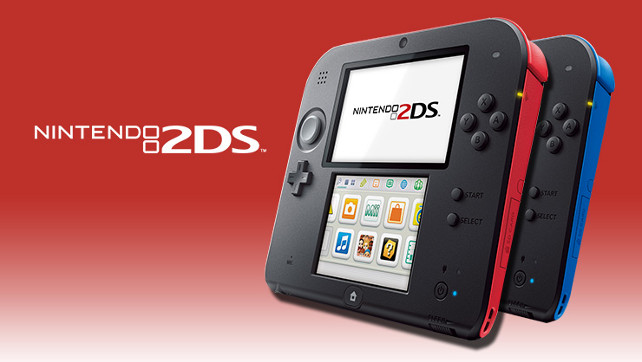Archive Post
Home / July 2016
A Chat With Ty Taylor About Tumblestone & Working With Microsoft
Ty Taylor's unique take on the match 3 puzzle formula, Tumblestone, is now available for free…
Pokemon Go Launched In 26 Additional European Countries
Niantic Lab & Nintendo's smash hit mobile adaptation Pokemon Go has launched in an additional 26…
The Definitive Guide To Mastering OSVR – Open Source Virtual Reality
Virtual Reality has been available to consumers on PC after years in development. While the…
Nintendo drops the price of 2DS systems in Canada
A few months after a price drop in the United States, Nintendo of Canada has…