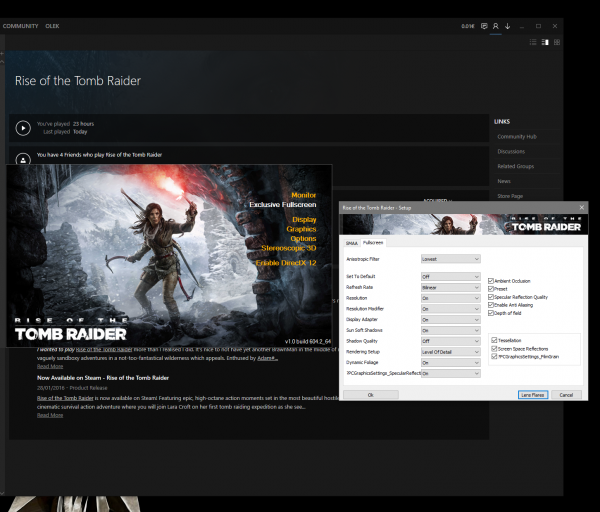It looks like the planned DirectX 12 support for Square Enix’s recently released PC port of Rise of the Tomb Raider may still exist in the game’s files. By updating the game’s Steam version to the latest build and then replacing the main executable with the 1.0 found on the installation DVD an Enable DirectX 12 option will appear.
Reddit user -Olek found out how to enable these menu options and quickly posted them to the /r/PCGaming sub-reddit. Files referencing DirectX 12 can be found in the V1.0 files on the original installation DVD. Here are the exact steps that -Olek followed:
Wanted to post this asap.
Messed around with the Rise of the Tomb Raider files on the latest Steam version.“Monitor” launches the game and it stops working after the developer startup screen.
“Exclusive Fullscreen” opens the setup menu.
“Display” opens the official website page for the game.
“Graphics” opens the official Tomb Raider facebook page.
“Options” opens the official Tomb Raider youtube page.
“Stereoscopic 3D” opens the Square Enix support page.
“Enable DirectX 12” closes the launcher.Forgot to clarify that this was achieved by replacing ROTTR.exe with the original executable from the retail version.
Earlier last year there was some speculation that Rise of the Tomb Raider might be the first Xbox One title to use DX12 technology however it appears as if that was never formally confirmed. Could Square Enix unveil a DX12 patch for Rise of the Tomb Raider somewhere down the line? Or are these references to DirectX 12 simply left overs from the development process?
Here is a look at the DX12 enabled launcher: