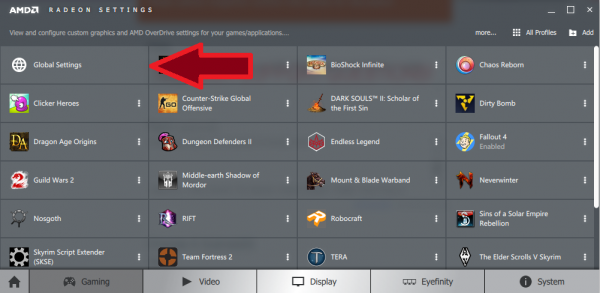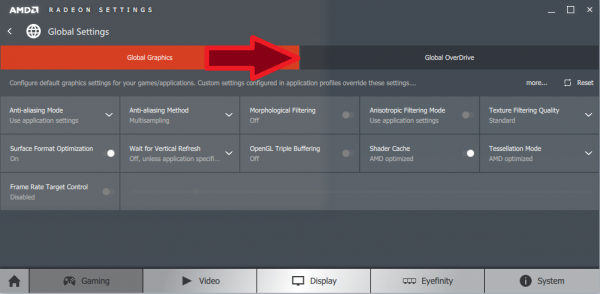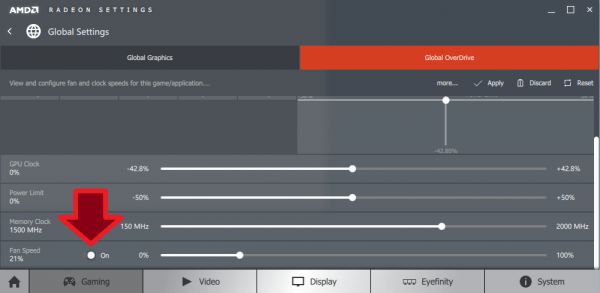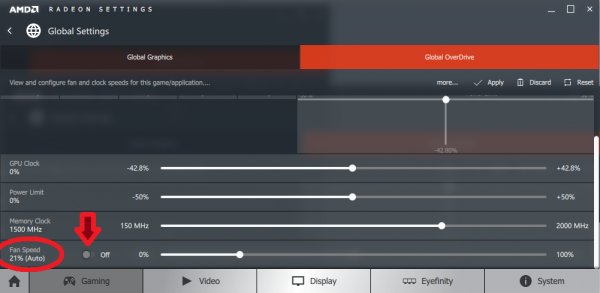Editor’s Note:
After the publication of this story it has come to our attention that AMD has issued a tweet that outlines their plans for a hot fix for this particular bug due out on Monday, original story follows:
We are aware of low fan speed reports on select GPUs with Radeon Software Crimson Edition. We intend to publish a hotfix on Monday.
— AMD Radeon Graphics (@AMDRadeon) November 29, 2015
AMD’s recent release of the Crimson driver suite – designed to replace the aging AMD Catalyst Control Centre and speed up gaming performance by up to 20% – might have a critical bug linked to the software’s control of graphic card fans.
Several users on different sub-reddits are reporting that the AMD Crimson software is not correctly adjusting their Radeon Card’s fan to properly manage the increased heat that comes with running games.
Some users like Kreenga realized that this was a problem several days ago while playing Fallout 4:
“I realized I had this issue a few days ago when playing Fallout 4 and the fan kept getting really noisy for a second like it was desperately trying to start itself and then going back to 25%. I’ve had to open up the Crimson Catalyst every time I reboot my system and then turn it back to auto every single time and it’s so obnoxious.”
Others have reported that their fans have been stuck at a certain % – with some people’s fans not even running with Crimson reporting a value of 0% – while playing demanding games, Like what happened to Kevin Walter:
“It’s weird how screwed everything seems to be. I’ve been running crimson and playing FO4. I turned on Afterburner yesterday and monitored while playing for a couple of hours. Fan speed was stuck at 45%. It was on a custom curve that was supposed to make it run at 50% once it hit 50 degree, and my speed hovered around 55-60 degrees the entire time I played.”
What’s the worst case scenario? Well reportedly some people have had their entire graphics card fried due to the fact that they were unaware of this potential bug:
“I had 2 Furys in crossfire, was playing some 4k Shadow of Mordor when suddenly I hear a strong jumpscaring buzz sound out of my speakers and game freezes immediately.
After rebooting the system I couldnt get video anymore…not at all, tried switching rams , clearing cmos…..until I swapped videocards….. it was at that time I realized my No 1 Fury was not giving any video.
I was able to boot my system with my secondary video, and gpu Z still reads the other Fury but it does not work in 3D.
Even the small 3D Test Gpu Z does to identify PCI E working speed crashes the whole system.”
Is There A Solution?
Right now AMD has not made any statement regarding this potential fan issue and as of press time no update to the AMD Crimson driver suite has been issued. I can confirm that my gaming PC with a Radeon R7 370 and the latest Crimson driver’s fan profile is stuck at 20% default. Thankfully I caught wind of this error before any hardware damage could occur.
There are a few things that you can do to help prevent potential damage while playing games using AMD Crimson:
By going into Global Settings in Crimson you can manually adjust the Fan Speed variables manually for all games. This isn’t ideal of course, as it requires you to set the fan speed manually every time you boot up your system or are about to play a demanding game. This is the solution I have been using until AMD issues a patch.
The community has also come up with a helpful graphic guide outlining alternate global settings for Crimson:
We’ll bring you more news on this potential bug and any official statement or fix as soon as it is available.
[Source]