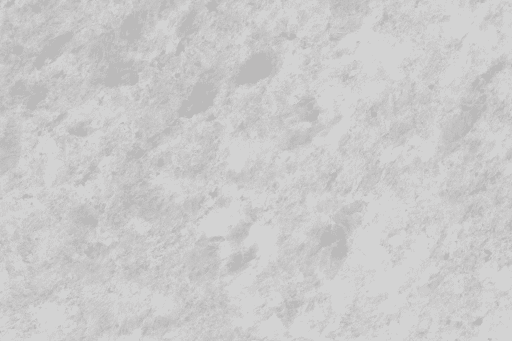Archive Post
Home / June 2015
amiibo Functionality added in Newest 3DS Update
If you're like me today you were prompted to update your Nintendo 3DS system today…
Bravely Second, New Chibi Robo Headline Surprise Nintendo Direct
Nintendo surprised everyone with a surprise 3DS focused Nintendo Direct that was released earlier today.…